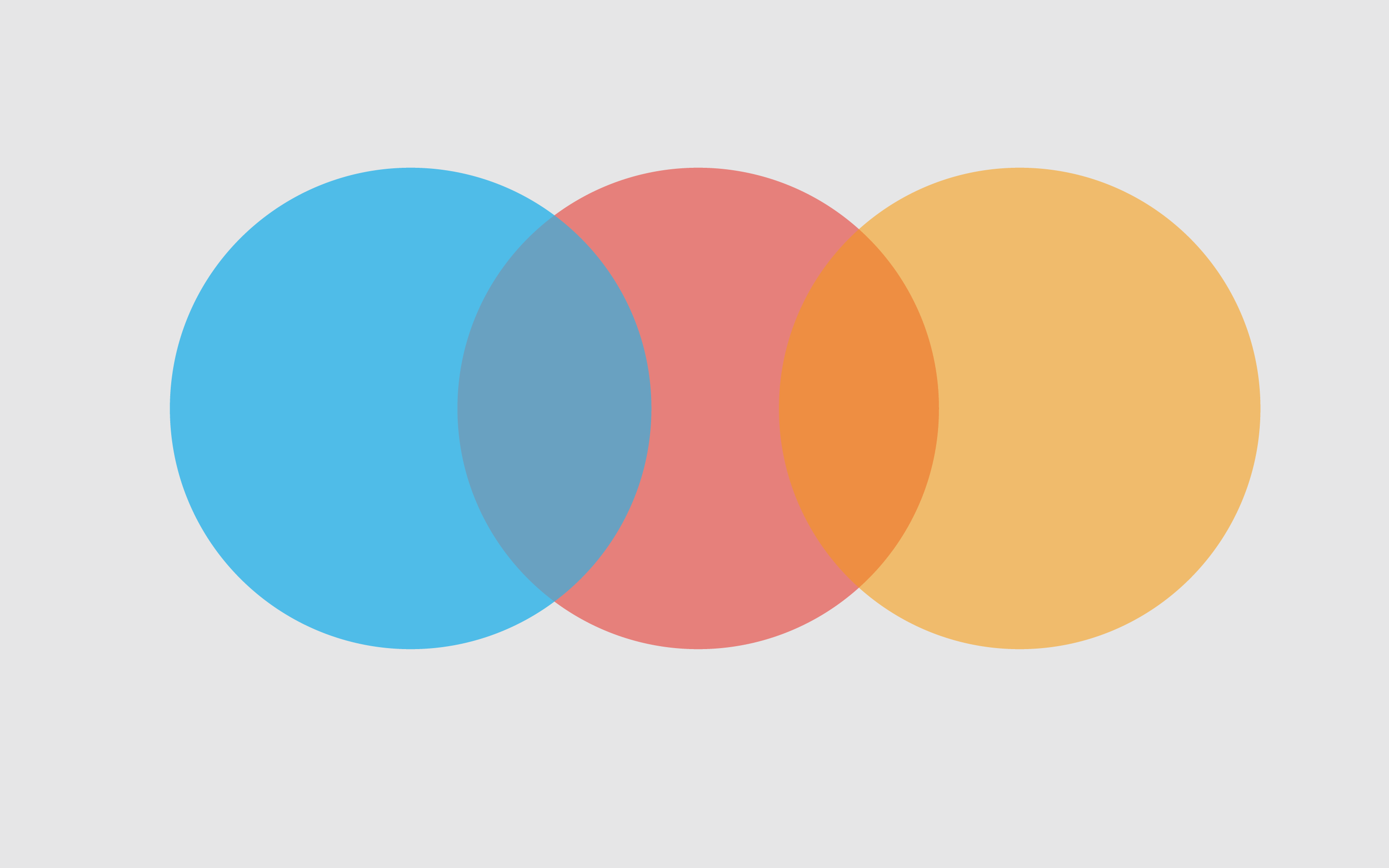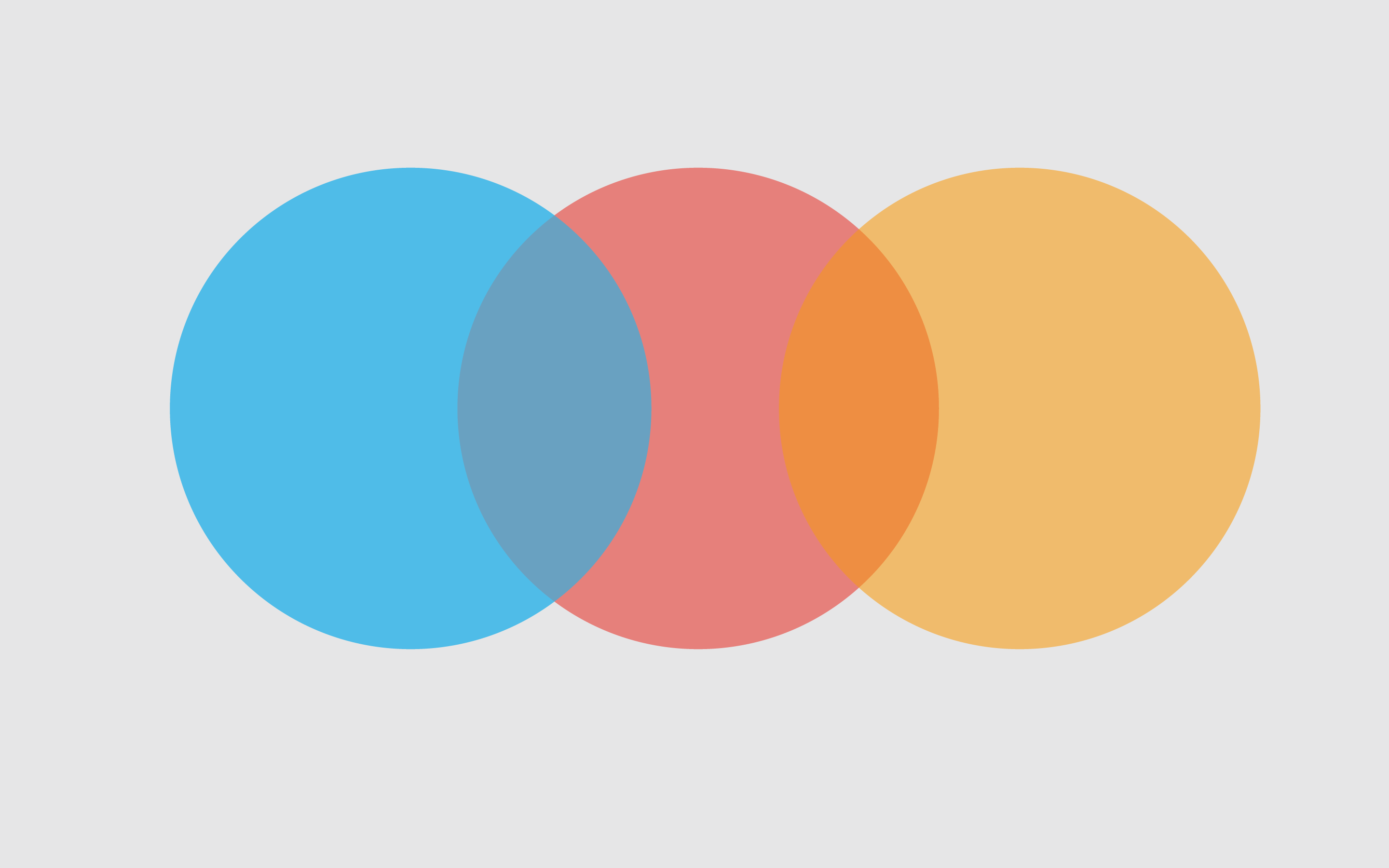【Juicy-Bigdata】Hive基础操作

【Juicy-Bigdata】Hive基础操作
余生Hive介绍
Hive的数据存储
- 基于Hadoop的HDFS
- 没有专门的数据存储格式,支持TextFile,SequenceFile, RCFile
Hive的架构
数据库VS数据仓库
数据库:基本的事务处理,增删改查
数据库:注重查询
OLTP:操作性处理称为联机事务处理,关心相应时间、数据安全性、完整性
OLAP:分析型处理,称为联机分析处理,针对主题历史数据进行分析,支持管理决策
HIVE SQL
DDL 数据定义语言
对数据库的操作
-
创建数据库
1
2
3create database if not exists myhive;
-- 指定存储位置
create database myhive location '/myhvie' -
修改数据库
1
alter database myhive set dpproperties('createtime'='20220202');
-
查看数据库详细信息
1
desc database [extended] myhive;
-
删除数据库
1
drop database myhive;
对数据表的操作
-
对内部表的操作
1.1 建立
1
2use myhive;
create table stu(id int, name string);数据类型:
- Boolean
- tinyint 1字节
- smallint 2字节
- int 4字节
- bigint 8字节
- float 4字节
- double 8字节
- deicimal 任意精度小数,decimal(11,2) 代表最多有11 位数字,其中后2 位是小数,整数部分是9位
- string
- varchar
- char 固定长度
- binary 字节数组
- timestamp
- date
- interval
- Array
- Map
- Struct
- UNION
1.2 创建表并指定字段之间的分隔符
1
create table if not exists stu(id int, name string) row format delimited fields terminated by '\t' store as textfile location '/stu';
1.3 根据查询结果创建表
1
create table stu2 as select * from stu;
1.4 根据已经存在的表结构创建表
1
create table stu3 like stu2;
1.5 查询创建表的语句
1
show create table stu;
-
对外部表的操作
1 | --构建 |
- 对分区表的操作
1 | create table score(s_id string) partitioned by (month string); |
当表是分区表时,比如partitioned by (day string), 则这个文件夹下的每一个文件夹就是一个分区,且文件夹名为day=20201123 这种格式
- 对分桶表的操作
分区是分文件夹
分桶是分文件
1 | create table course (c_id string,c_name string) clustered by(c_id) into 3 buckets; |
- 删除清空表
1 | drop table score; |
DQL数据查询语言
函数
- 行转列
1 | -- concat_ws collect_list collect_set |
- 列转行
1 | -- split string切分为array |
- 窗口函数与分析函数
1 | -- partition by order by |
- 排序
1 | SELECT |
HIVE执行计划
1 | explain query; |
- explain dependency
描述SQL需要的数据来源
使用场景:快速排除异常;理清表的输入
- explain authorization
当前SQL 访问的数据来源(INPUTS) 和数据输出(OUTPUTS),以及当前Hive 的访问用户(CURRENT_USER)和操作(OPERATION)